Creating a presentation can be time-consuming and daunting, especially if you need help figuring out where to begin. Thankfully, ChatGPT and Gamma AI can help you streamline this process, turning a blank canvas into an engaging and professional presentation in minutes. Whether you’re preparing for a business pitch, an academic project, or a creative showcase, this step-by-step guide will show you how to use these tools to craft perfect presentations effortlessly.
Why Use AI for Presentation Creation?
AI is revolutionizing the way we approach everyday tasks, and presentations are no exception. Using AI tools like ChatGPT and Gamma AI can save you time, ensure content accuracy, and even improve the design process. Here’s why:
- Efficiency: Generate content faster than manual methods.
- Creativity: AI tools can suggest angles or insights you hadn’t considered.
- Consistency: Ensures a structured and cohesive flow of information.
- Customization: AI-generated content can be easily tailored to your audience and goals.

Step-by-Step Guide to Using ChatGPT for Presentations
Now, let’s dive into the detailed steps for using ChatGPT to create your next presentation.
Step 1: Plan Your Presentation Structure
Before jumping into AI-powered content creation, it’s essential to plan the structure of your presentation.

Define the Purpose
First, decide on the goal of your presentation. Are you aiming to educate, inform, or persuade? Clarifying this will help you structure the presentation accordingly. For example, an educational presentation might require more detailed explanations, whereas a persuasive presentation may need more emphasis on benefits and arguments.
Identify Key Sections
Once you know your goal, list the main sections you want to cover. A typical structure might include:
- Introduction
- Background Information
- Main Points (with supporting data or evidence)
- Conclusion and Call to Action
Specify the Number of Slides
Decide how many slides you need. As a rule of thumb, one idea or point per slide keeps the presentation clear and digestible. Depending on your audience and the time available, aim for 10-15 slides for an average-length presentation.
Step 2: Craft a Detailed Prompt for ChatGPT
ChatGPT works best when you give it a clear and detailed prompt. The better your instructions, the more useful the generated content will be.
To get the best results from ChatGPT, make sure to:
- Be Specific: Tell ChatGPT exactly what you want, including the topic, tone, and sections to cover.
- Include the Number of Slides: This helps ensure the content is structured evenly across slides.
- Set the Tone: Indicate whether the presentation should be formal, casual, or creative.
Example Prompts to Use
Here are a few sample prompts that can help you get started:
- “Create a presentation outline on [topic], including [number] slides, covering [main points].”
- “Generate content for a presentation about [topic], with sections on [section 1], [section 2], and [section 3]. Make it [number] slides long.”
- “Write the script for a presentation on [topic], including bullet points for each slide.”
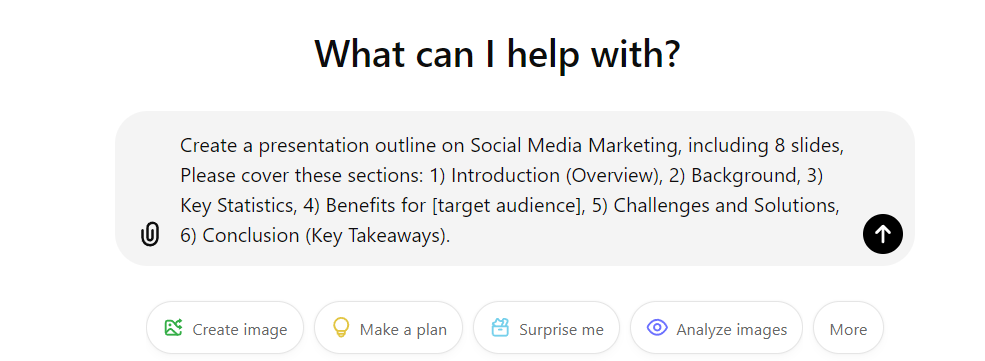
Step 3: Generate the Presentation Outline with ChatGPT
Once you have your prompt, ChatGPT will generate an outline for your presentation. This outline typically includes slide titles, key points, and sometimes even suggestions for visuals or charts.
The generated outline will include:
- Title for Each Slide: This helps give a clear idea of what each slide will cover.
- Bullet Points or Short Sentences: These act as the talking points or main ideas for each slide.
- Call to Action (Optional): If the presentation is persuasive, you might want a call to action at the end.
Key Tips for Generating High-Quality Outlines
- Keep your instructions to ChatGPT detailed and focused.
- Use bullet points for clarity.
- Ask for key statistics or visuals if your presentation needs data or graphical elements.
Step 4: Convert Text Outline into a Presentation Using Gamma AI
With your outline ready, it’s time to bring it to life using Gamma AI.
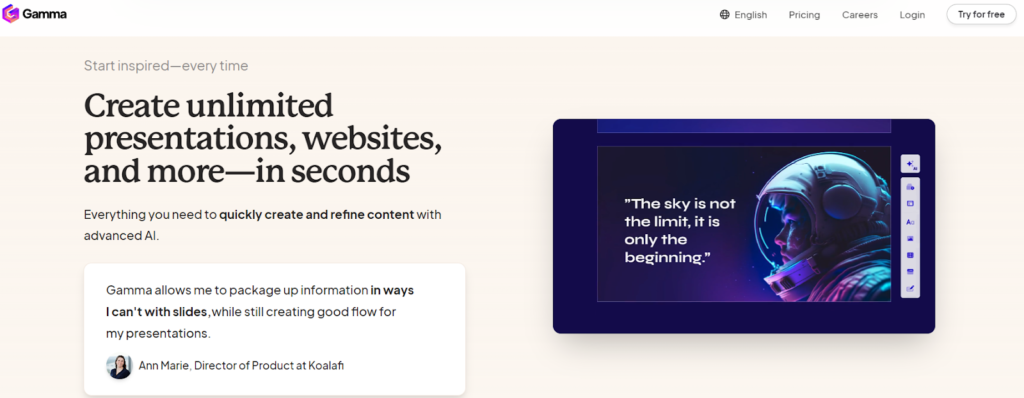
Signing Up for Gamma AI
Start by signing up for Gamma AI (which is usually free). Once signed up, navigate to the text-to-presentation feature.
How to Transfer ChatGPT Content into Gamma AI
Take the outline generated by ChatGPT and paste it into Gamma AI’s content box. Gamma will take your text and turn it into a formatted presentation, saving you hours of work.
Step 5: Refine and Customize Your Presentation in Gamma AI
Once Gamma AI generates your slides, you can refine them to make the presentation truly yours.
Adjust Design Elements
Gamma AI allows you to tweak themes, colors, and fonts to match your style, brand, or subject. Make sure that these design elements align with the tone and purpose of your presentation.
Add Visuals and Multimedia
Incorporating multimedia elements like images, videos, and icons can significantly enhance your presentation’s impact. Gamma AI makes it easy to add these elements to ensure your presentation is visually engaging.
Editing the Content for Clarity
Go through the slides and simplify any complex text. Ensure the content is clear and concise and emphasizes the most important points.
Step 6: Finalize and Share Your Presentation
Once your slides are ready, there are a few final steps before sharing your presentation.
Review Slide Transitions and Animations
Ensure that transitions and animations are smooth and consistent. Overuse of animations can distract from your message, so use them sparingly.
Check for Consistency
Double-check that fonts, colors, and layouts are consistent across all slides. This gives the presentation a polished and professional look.
Exporting or Sharing the Presentation
Gamma AI allows you to export your finished presentation as a PDF or PPT file. You can also share it directly via a link.
Top 10 AI Tools for Presentations
If you’re looking to explore other AI tools for creating presentations, here’s a list of the top 10 options:
Gamma AI
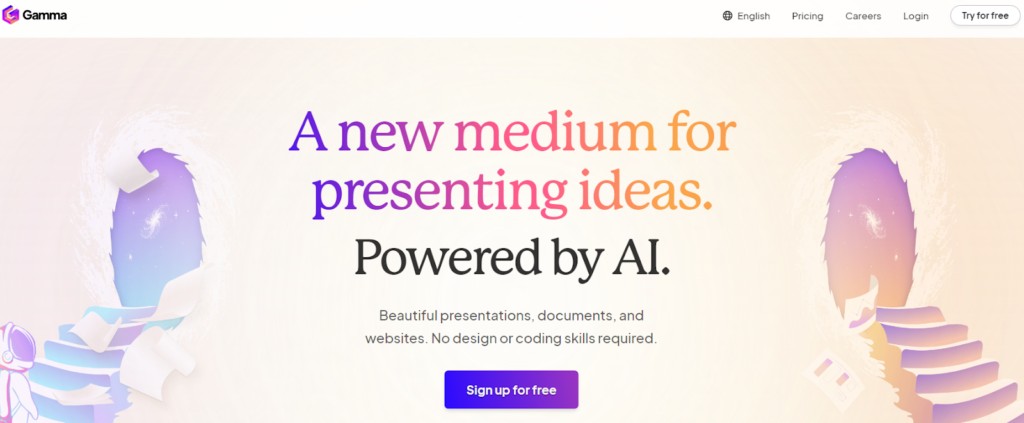
Gamma AI stands out for its seamless text-to-presentation functionality, allowing users to easily turn written content into well-structured slides with minimal effort. It offers design customization and multimedia integration, making it ideal for both beginners and professionals.
Decktopus
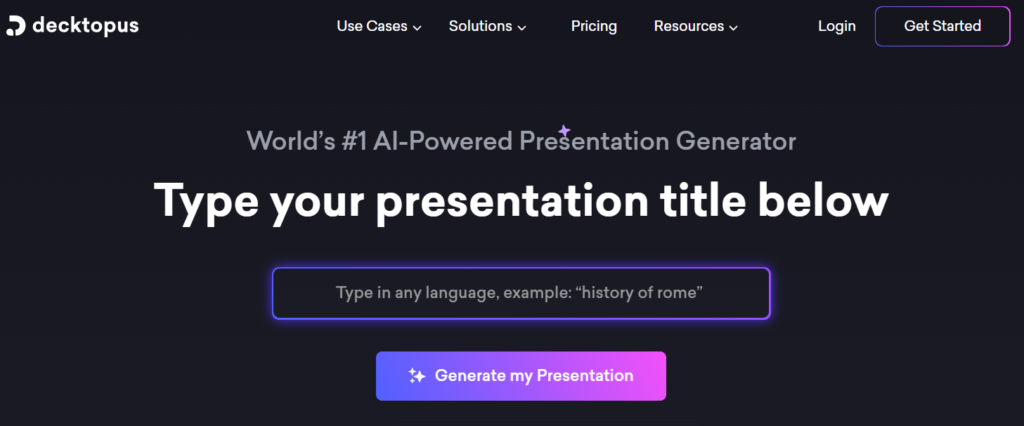
Decktopus simplifies the presentation creation process by generating content and slide designs based on a few prompts. Its intuitive interface and real-time suggestions make it perfect for quickly crafting professional-looking presentations.
Tome
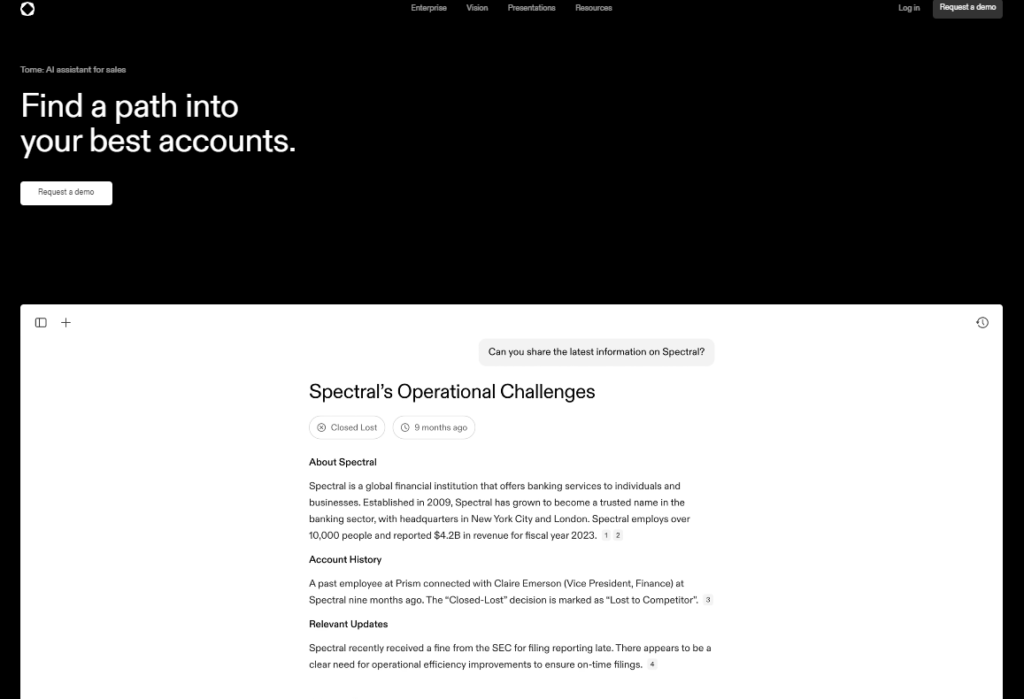
Tome is known for its interactive storytelling approach, allowing users to create presentations with rich multimedia elements like video and dynamic charts. Its AI helps structure narratives, making it ideal for visually compelling and engaging presentations.
Slides AI
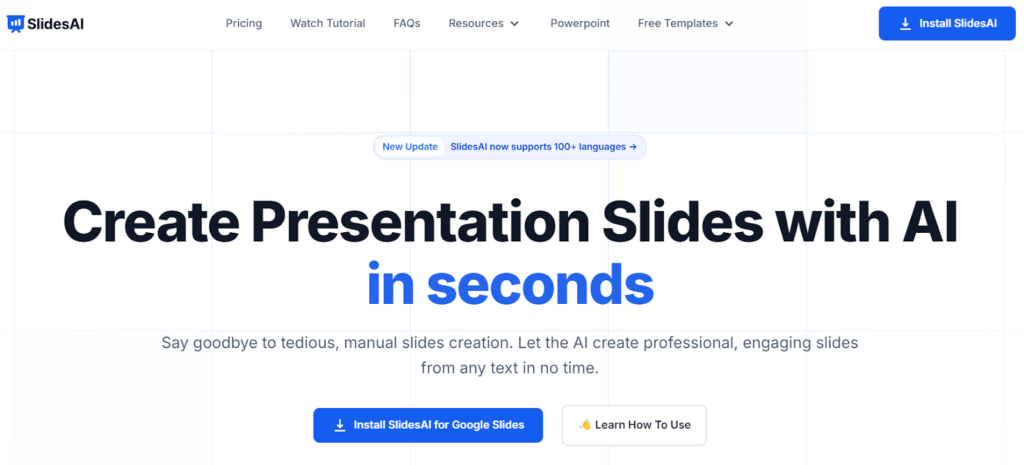
Slides AI generates detailed slides from a simple outline. It helps automate the creation of slideshows by turning key points into visually appealing layouts, saving time on design while focusing on content clarity.
SlideSpeak
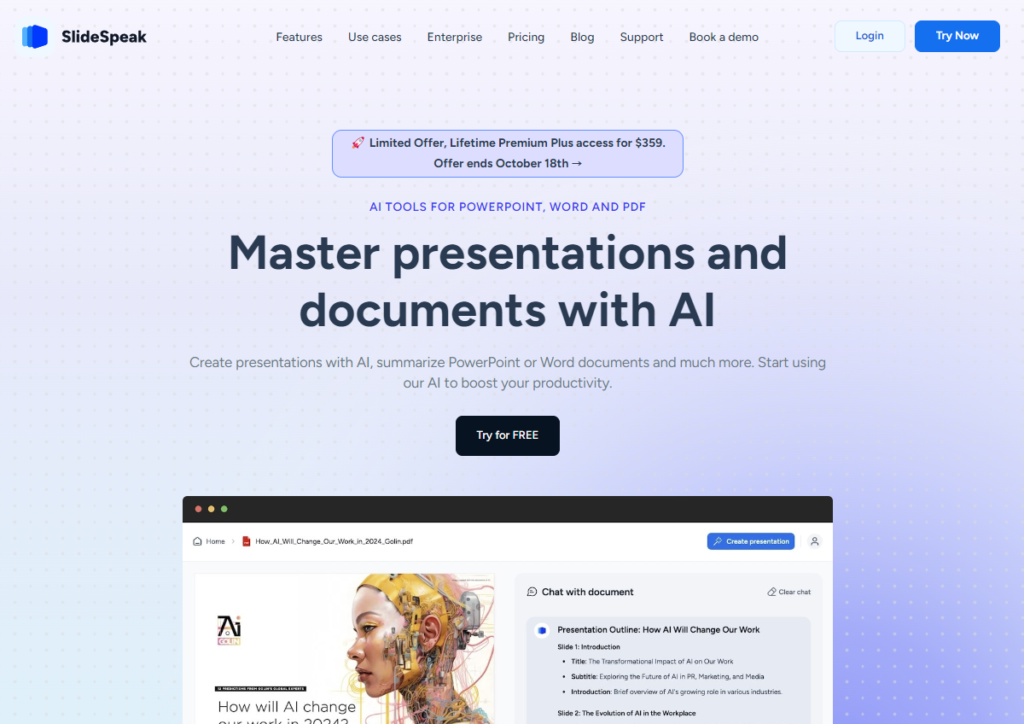
This tool uses AI to convert text documents or notes into presentation slides. SlideSpeak is designed for users who want to easily turn written content into slides without the hassle of formatting or designing each element manually.
Beautiful AI
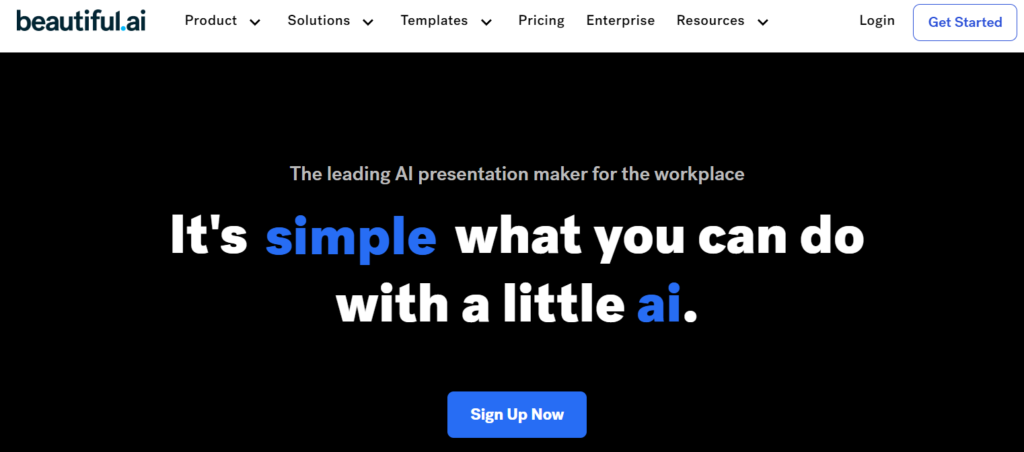
True to its name, Beautiful AI focuses on delivering stunning designs through intelligent automation. It helps users create visually pleasing presentations with modern, clean aesthetics, all while ensuring consistency and balance in layout.
Presentations AI
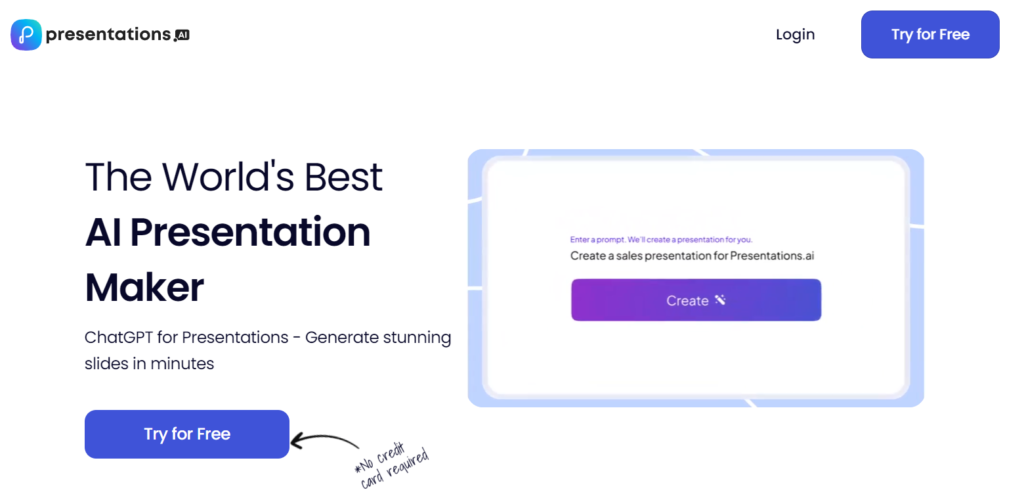
Presentations AI offers AI-driven slide generation that adapts to the user’s content. With a focus on simplicity and speed, it generates professional presentations in just minutes, making it a go-to tool for fast-paced environments.
PopAI

PopAI uses AI to build presentations that stand out with bold designs and custom animations. It caters to those looking for creative and dynamic slides, helping elevate standard presentations to the next level.
Pitch AI
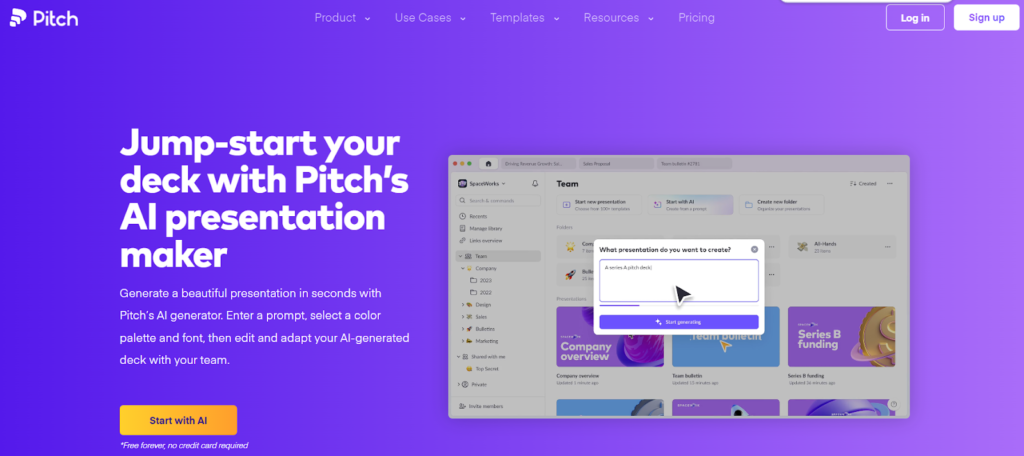
Pitch AI is designed specifically for business pitches, offering templates and AI-guided content generation to help entrepreneurs create persuasive, data-driven presentations that can effectively win over investors or stakeholders.
Deckrobot
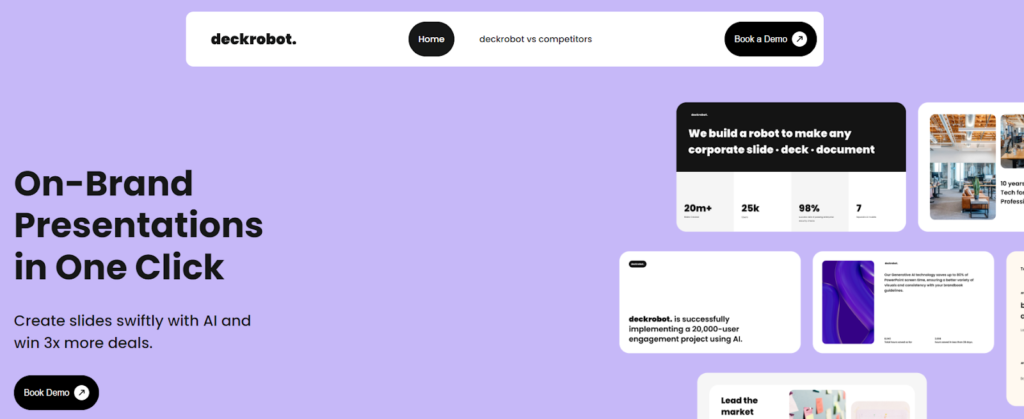
Deckrobot enhances PowerPoint presentations by using AI to refine and polish slides. It offers design improvements, slide formatting, and consistency checks, ensuring every presentation looks professional and on-brand.
FAQs
- Can I use ChatGPT for free to create presentations?
- Yes, ChatGPT has a free version that can be used to generate presentation content, although paid versions offer more features.
- Is Gamma AI a paid tool?
- Gamma AI has a free tier, but more advanced features may require a subscription.
- Can I customize the design in Gamma AI?
- Yes, Gamma AI allows you to customize themes, colors, fonts, and layouts to fit your needs.
- How many slides should a typical presentation have?
- It depends on your content, but most presentations work well with 10-15 slides for clear, focused delivery.
- Are there any AI tools that can help with presentation design?
- Yes, in addition to Gamma AI, tools like Beautiful AI and Decktopus offer design assistance specifically for presentations.
Conclusion
Using AI tools like ChatGPT and Gamma AI can revolutionize how you create presentations. These tools save time and ensure that your presentations are well-structured, engaging, and tailored to your audience. Whether you’re new to presentation creation or looking to streamline your process, AI offers powerful solutions to help you create impressive slides in no time.

